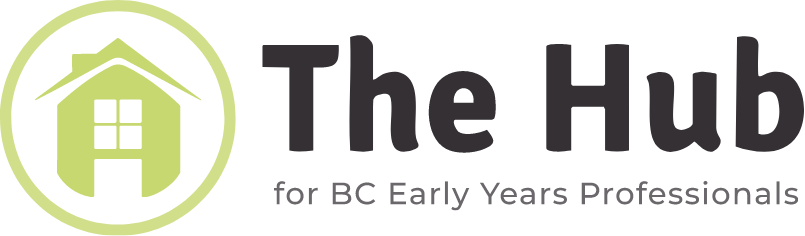Administration & Management for Child Care: Self-Guided
-
Course Instructions
-
Course FAQs & Policies
-
SG Module 1: Governance3 Lessons|1 Quiz
-
SG Module 2: Human Resources5 Lessons|1 Quiz
-
SG Module 3: Financial Management3 Lessons|1 Quiz
-
SG Module 4: Enrollment & Attendance2 Lessons|1 Quiz
-
SG Module 5: Health & Safety4 Lessons|1 Quiz
-
SG Module 6: Facilities & Equipment2 Lessons|1 Quiz
-
SG Module 7: Programming & Curriculum4 Lessons|1 Quiz
-
SG Module 8: Community Connections3 Lessons|1 Quiz
Course FAQs & Policies
A computer is necessary for all WCCRC online lessons. Smartphones or tablets should not be used.
When playing the videos, the system defaults to ‘auto’ to detect the best quality for the bandwidth detected. However, if you have low Internet speeds and the video is slow to buffer, you may wish to manually choose a lower quality option. You can adjust the quality via the gear icon below the video screen.
It is your responsibility to have equipment that is in proper working order. If your session ends unexpectedly, please log back in.
You can speed up the video by clicking on the gear icon.
You must click on “Mark Complete” at the end of each lesson, module and quiz.
We’ve designed the lessons so you can apply them to your own program. When you’ve finished each video, simply answer the Reflection Question. You can save the Reflection Questions as a workbook, so you can download and use the notes to improve your program’s practices.
At the bottom of the screen, you’ll see a button that says “Print/Download.” When you hit that, a list of printers will come up. You can either print the document or select “Save to PDF”.
All of the information from the lessons is contained in our Knowledge Base, which is available for free.
You will need to complete all modules and get 80% or higher on all quizzes to receive a certificate.
You can email us at AMCC@westcoastfamily.org.
Course Policies
By registering for a workshop/course, participants declare they have read, understood and agree with all policies.
- I have a good computer with working Internet connection. I understand that it is strongly recommended to not use a smartphone to take these courses.
- I have read through the FAQs.
- I am aware that this course requires self-guided learning (e.g., watching the video modules, proactively taking notes).