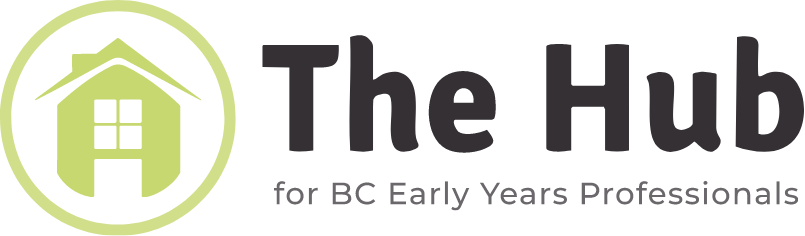The Foundations of Inclusive Child Care Training Part 1
-
Course Introduction4 Lessons
-
Module One: Inclusion: Laying the foundation7 Lessons|1 Quiz
-
Module Two: Inclusion in Progress: Social-Emotional Well-being and Development5 Lessons|1 Quiz
-
Module Three: Accessible and Inclusive Physical Spaces, Equipment, and Resources5 Lessons|1 Quiz
-
Module Four: Promoting Behaviour: Accessing Information and Assistance7 Lessons|1 Quiz
-
Module Five: Inclusion in Action1 Lesson|1 Quiz
Navigating the Course
Tips on Navigating Your Course
Sometimes, when you are taking a course, you will want to minimize all on-page distractions. Click on the blue dots below to see how you can hide unwanted information (these options are only available once you have started your course):
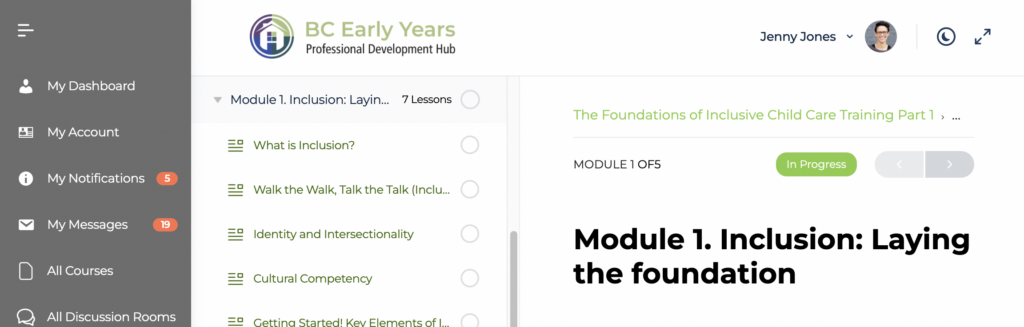
Click the arrows to make the course content full-width (only available on module and lesson pages)
Click the moon icon for dark mode (only available on module and lesson pages).
Click these three lines to open or close the left hand, grey menu.

At the end of each lesson page, there is a “Mark Complete” button. Click this to progress to the next lesson.

At the top of each lesson page are forward and back arrows to move you through the lessons.
The Accessibility Widget:
The Early Years Hub has an integrated accessibility widget found on the right side of your screen. It has many functions including a screen reader. Click on the widget or type “CTRL+U” to access all the accessibility options.
Remember to pause or stop the text reader before listening to audio quotes or playing videos within the modules.